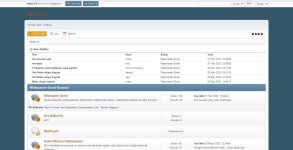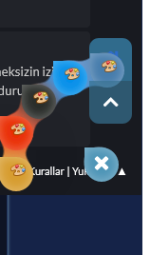Basliktada belirtiğim gibi temanıza çoklu renk ekler
index.template.php
Bulun
Sonrasına Ekleyin
Burda ki
teal
kaki
brown
pink
Renklerini hangi renk istiyorsanız onunla değişin
Bu kodları
index.css dosyasına bu kodu ekleyin
temanızın dil dosyasına bunu ekleyin
ayni isimlerle css dosyası oluşturan
ben ekte oluşturdum sizin için
Sonuç
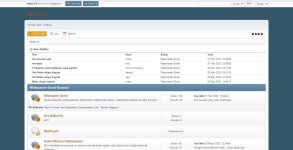
index.template.php
Bulun
PHP:
// The version this template/theme is for. This should probably be the version of SMF it was created for.
$settings['theme_version'] = '2.1';Sonrasına Ekleyin
PHP:
/* Define the Theme variants. */
$settings['theme_variants'] = array('teal', 'kaki', 'brown', 'pink');Burda ki
teal
kaki
brown
pink
Renklerini hangi renk istiyorsanız onunla değişin
Bu kodları
index.template.php üyelerinizin renk seçe bilmeleri icin nerde gözükmesini istiyorsanız oraya ekleyin
PHP:
<div id="bg_switcher">
<a class="teal" href="', $scripturl, '?variant=teal" title="">', $txt['style_teal'], '</a>
<a class="kaki" href="', $scripturl, '?variant=kaki" title="">', $txt['style_kaki'], '</a>
<a class="brown" href="', $scripturl, '?variant=brown" title="">', $txt['style_brown'], '</a>
<a class="pink" href="', $scripturl, '?variant=pink" title="">', $txt['style_pink'], '</a>
</div>index.css dosyasına bu kodu ekleyin
CSS:
#bg_switcher { position: absolute; right: 15px; top: 18px;}
#bg_switcher a { display: inline-block; width: 11px; height: 11px; text-indent: -9999px; -moz-border-radius: 5px; -webkit-border-radius: 5px; border-radius: 5px; overflow: hidden;}
#bg_switcher .teal { background: #355d73;}
#bg_switcher .kaki { background: #556a3e;}
#bg_switcher .brown { background: #6f4f42;}
#bg_switcher .pink { background: #84486f;}temanızın dil dosyasına bunu ekleyin
Kod:
$txt['style_teal'] = 'Teal';
$txt['style_kaki'] = 'Kaki';
$txt['style_brown'] = 'Brown';
$txt['style_pink'] = 'Pink';ayni isimlerle css dosyası oluşturan
ben ekte oluşturdum sizin için
Sonuç